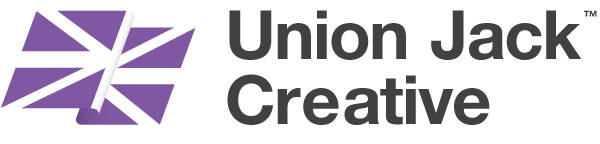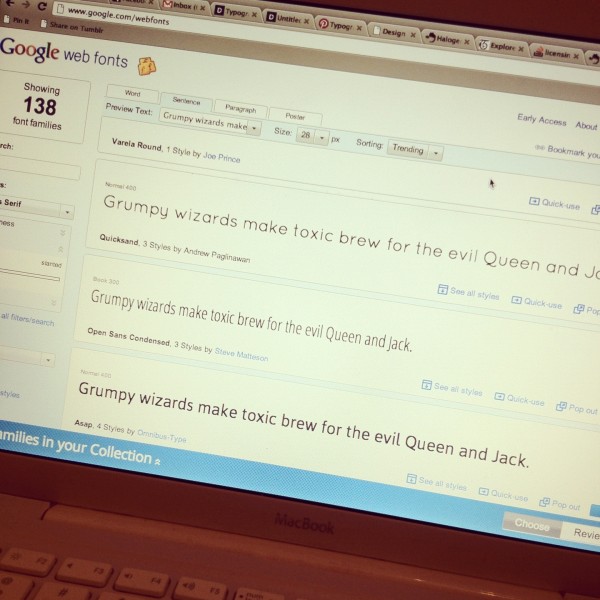From time to time, we find ourselves smitten with a font that we find in the wild; great type turns up in theater programs, museum wall captions and grocery packaging. One of the tools I turn to time and again to identify finds like these so that we can incorporate them into a project is Identifont. Yes, there are apps for this (WhatTheFont comes to mind), but none of the myriad type apps I’ve tried work as well – enter the characters you have available to you in your sample, and Identifont asks a short series of questions about the traits of those characters, before returning the closest match and a list of other, similar fonts.
When we’re designing for the web, we head to Google Web Fonts for options that are free, optimized for the web and are previewed live; I’m especially partial to this tool when I’m on the hunt for a script or grunge font for a specific set of letters, like names on a wedding invitation or a site title. Google’s tool allows me to enter my preview text, and from there I can scroll through quickly to see what type of fonts catch my eye. Even if we ultimately use a different source, Google’s filtering and preview options are a good starting point to find the right type for the project.
Yesterday, BuzzFeed published a type quiz of the non-valentine sort: 12 fonts, four choices to identify each. Some of them, to my eye, are pretty obvious – they will be to you, too – but others were a bit more challenging than I expected. Try your luck, and let us know how you do!
What are your favorite font resources?
image credits: 1-BuzzFeed; 2-Union Jack Creative