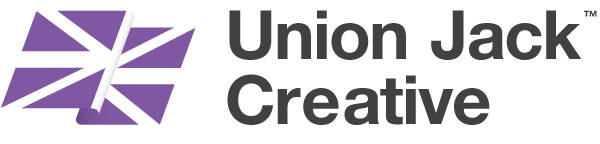Picking the right color for a project is no small feat. We’ve long used Adobe’s kuler as a tool for browsing colors, but this morning Jack came across a bare bones alternative that has already taken over as a household favorite.
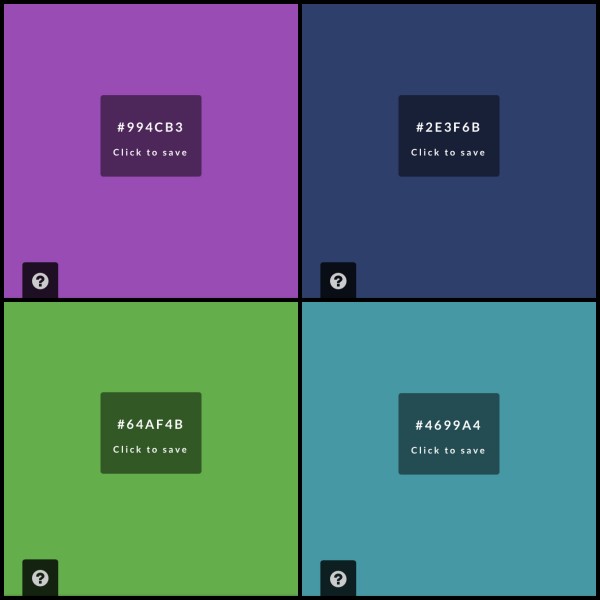
Devin Hunt of Hailpixel is behind some other excellent things on the internet – tell me you couldn’t spend ages playing with this? – and his color picker is stripped down to the essentials.
The entire screen is a color field: mousing around changes the color, displaying the corresponding hex code in the center of the screen in real time, and scrolling adjusts saturation.
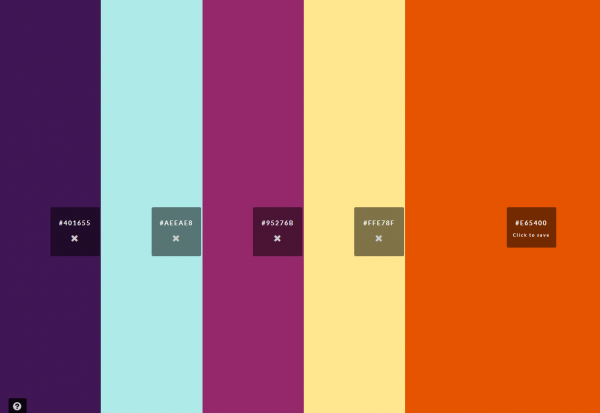
To save a color, simply click, and the selected color remains in view while the preview panel adjusts its width to allow you to search for another. It even works reasonably well in IE7!
Play around, enjoy, and let us know what you think. What are your favorite color tools?
image credits: Union Jack Creative